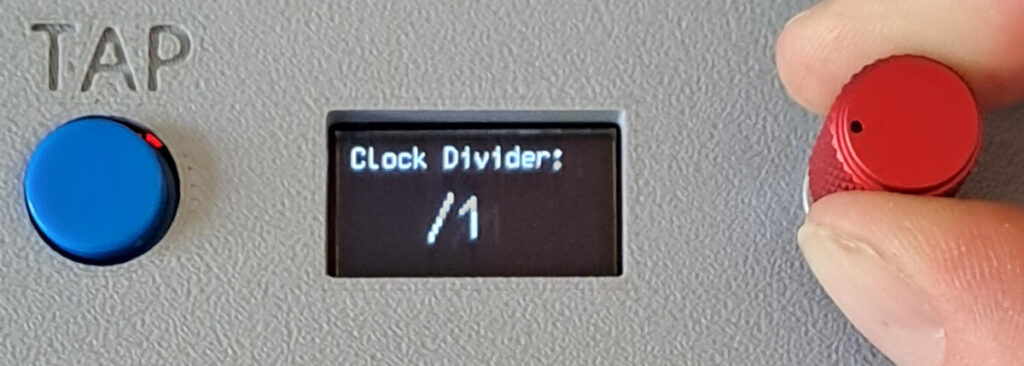This is the ClockBox v3. It’s a tool that creates Midiclock data and sends them out via TRS-A connector and USB. It also provides DinSync compatible tempo data via (1/8″) TS-output.


Feaures
- 6 Midi OUT ports
- 1 Midi IN port
- 1 DinSync OUT
- 1 Playhead Reset
- Clock divider
- USB in/out
- QuantizeRestart
The 6 individual Midi OUT ports allow for an unmatched stability: no tempodrift from one device to another, no dependency on a device in a Midi chain, simple and easy analysis in case something isn’t working as expected.
The DinSync ports also allow to control Eurorack modules and/ or vintage synthesizers without the need for additional hardware.
USB in/ out allows you to also incorporate any compatible software into your setup: Any DAW can be be used as a tempo master or follower.
QuantizeRestart is a special feature that allows you to pull devices (i.e. drum computers, sequencers, synthesizers) into a running session without having to stop the Midi clock at any time. Thus allowing for an uninterrupted flow and an unmatched stability for your performance.
Modes
ClockBox v3 incorporates 2 main modes: ‘Clock Master’ and ‘Clock Follow’. The mode is always shown in the device’s display. To change the mode press and hold the encoder and hit the PLAY button (green). The new mode will be activated and saved. Next time the ClockBox is powered on it it start in this mode.
QRS Start / QRS StartStop
These are the standalone modes. The box acts as the tempo master for connected devices. The currently selected mode is always shown in the lower part if the display.


Both modes allow you to start the ClockBox by hitting the START button (green). Stop it by clicking the STOP button (red). You can set the clock’s BPM via the TAP button (blue), by turning the encoder (pressing down on the encoder and turning it changes BPM by steps of 5) and by selecting one of the presets (yellow buttons). A running clock is indicated by the 4 LEDs on top.
QRS: QuantizeRestart
While the ClockBox v3 is running you can hit the PLAY button to automatically start/ restart connected devices perfectly in sync on the next downbeat (the next ‘1’). This allows for an uninterrupted flow since you do not have to care about any device being out of sync (just pull it back in) or manually hitting STOP and START in perfect timing. It just works.
Differences between QRS Start and QRS StopStart
When the ClockBox is running and you hit the PLAY button the LEDs turn purple to indicate that QRS (QuantizeRestart) was triggered successfully. On the next downbeat the clock automatically sends a Midi signal to restart all connected devices. In mode QRS Start this signal is Midi START only
In mode QRS StopStart the box sends 2 signals: Midi STOP followed by a Midi START. In mode QRS StopStart you can additionally configure an offset between these 2 signals. To do so press down on the encoder and hit the STOP button (red). The display will switch to a screen allowing you to set the QRS offset between 1 and 24. ‘1’ meaning that midi STOP and Midi START signals are sent directly after one another, ’24’ meaning that there is a whole quarter note (24 ppqn, to be precise) between Midi STOP and Midi Start. ‘2’ is the default value and works with most devices and DAWs.

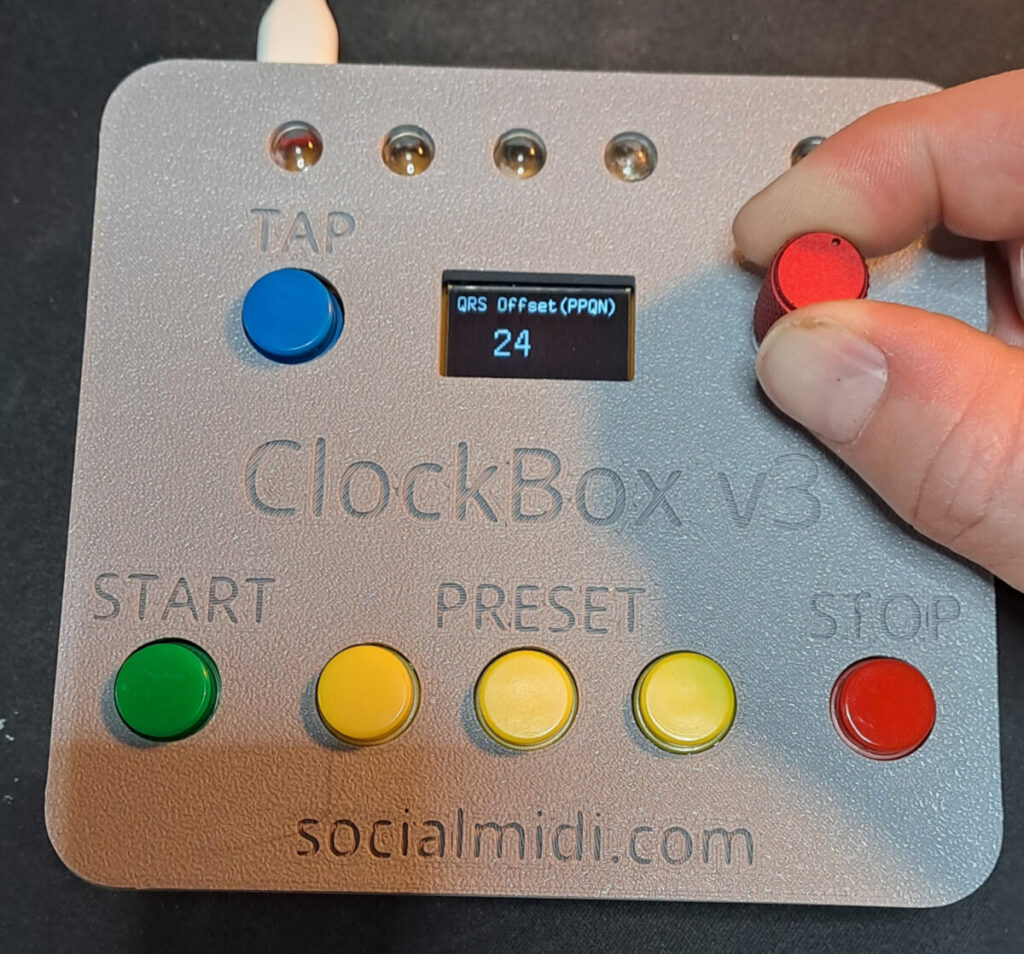
Follow-modes DIN / USB
Clock Follow allows you to use the ClockBox v3 as a 1-to-6 Midi Multiplexer. you can also daisy-chain multiple boxes to create more than 6 totally synced Midi-ports. For example: Daisy-chaining 6 boxes, providing 31 completely synced Midi ports is nothing more than a piece of cake. The ClockBox v3 reacts to incoming midi START, STOP and CLOCK data. The current mode selects which port (Midi IN or USB) reacts to incoming data.

In mode ‘ext.CLk DIN 24’ the box reacts to incoming Midi data on the bottom right trs connector and forwards those data to the 6 Midi OUT ports, to the USB port and to the DinSync port at the bottom of the device.

In mode ‘ext.Clk USB 24’ the box awaits incoming Midi data on the USB port and forwards these data to the 6 Midi OUT ports and the DinSync port on the bottom.
QuantizeRestart also works in FollowMode.
Tempo Presets
The ClockBox v3 allows for three user-assignable tempo-presets. To save a preset press and hold the encoder and click one of the three preset buttons. The LEDs on top will flash red, indicating that the preset has been stored.
Selecting a preset while the ClockBox v3 is NOT running will instantly set the new tempo.
If a preset is selected while the clock is running (as indicated by the 4 LEDs on top of the device) the new tempo will be set by fading from the current tempo to the target tempo.
DinSync Clock Divider
The ClockBox v3 also provides tempo data for synthesizers and Eurorack modules via DinSync connector on the bottom. You can configure a clock divider to this output. In order to do this press and holde the encoder and hit the TAP button (blue). The screen which is now showing allows you to configure the divider fir the outgoing tempo data for the DinSync port