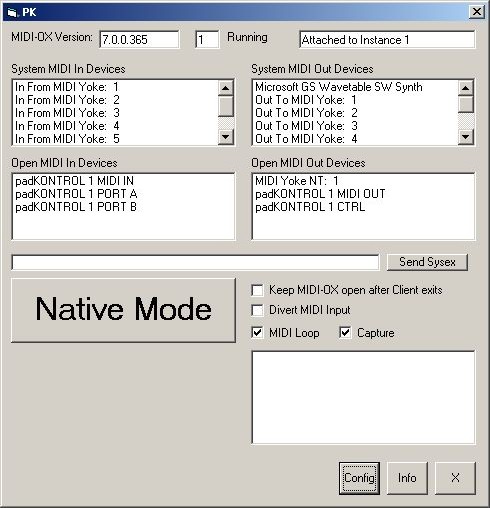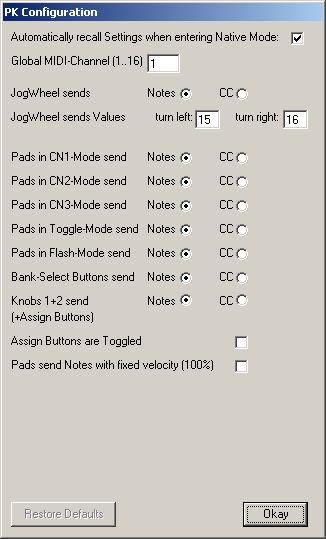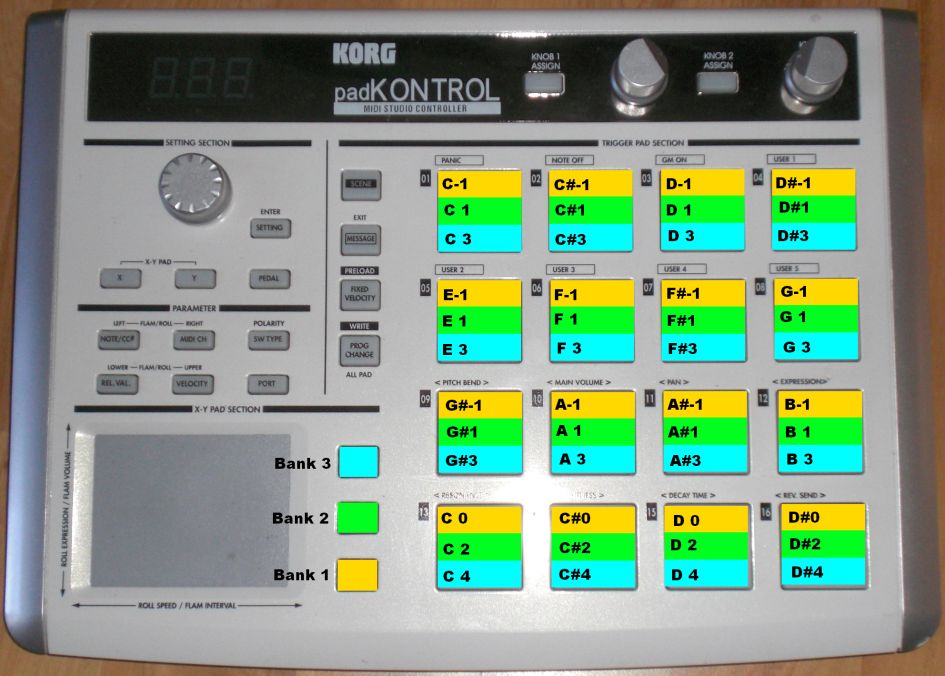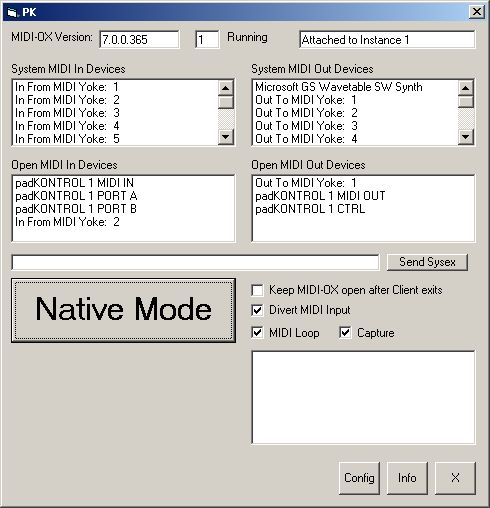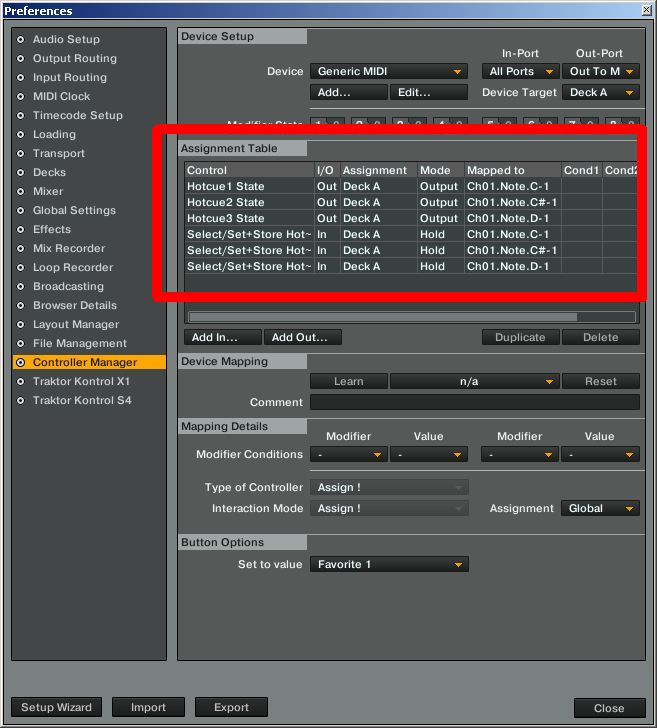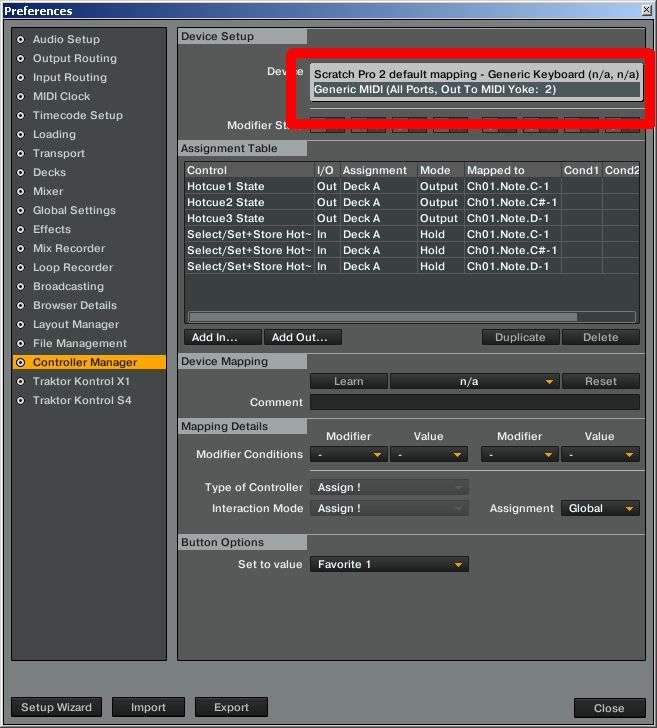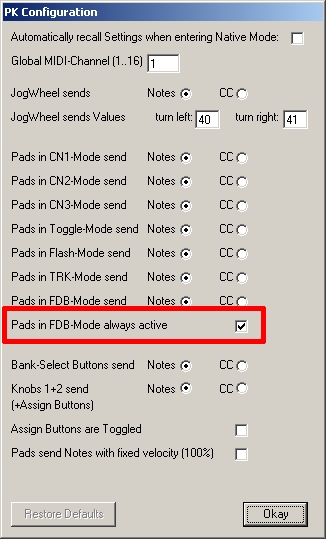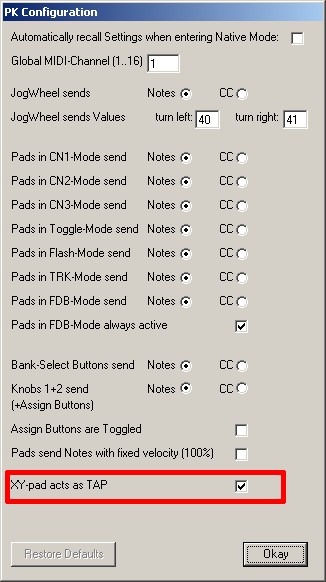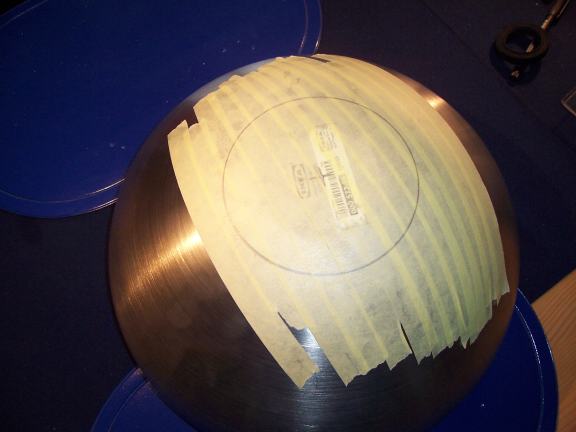[Somewhere around 2007]
musik is okay. die ganze sache wabert schon seit etwa 1,5 jahren in unseren köpfen herum, scheiterte aber eigentlich immer daran, daß wir zur umsetzung unserer ideen schlichtweg zu betrunken waren. mittlerweile steckt aber schon ein nennenswerter geldbetrag in der vorbereitung (bei mir zumindest). ausserdem ist es winter und… egal. los geht’s.
die erste ‘probe’ war eigentlich keine probe sondern erstmal ein treffen, um die technik halbwegs voreinander zu bauen. synchronisation externer geräte per midi, passiges aufstellen der teile u.s.w. ist zwar prinzipiell nicht unmöglich, muss man aber mal gemacht haben.
momentaner stand ist, daß wir 2 rechner (beide mit ableton live), 2 keyboards, 1 drumset, ‘ne elektrische gitarre einen bass, ein sofa mit sensoren und unglaublich viel blink-kram und gedöhns mehr oder weniger präzise zusammen spielen wollen. mit live improvisation an den rechnern (damit keiner sagen kann “eyh techno is’ ja nur musik auf knopfdruck”). wird übrigens kein techno. wir werden später in interviews sagen, daß man unsere musik nicht in eine schublade einordnen kann….
![]()
weil ich beim bestellen gepennt habe, kommt das mischpult erst nächste woche, also von meinem kumpel shimon leihweise diesen kawenzmann bekommen:

beim bugsieren mit dem monster den rücken verkantet, ‘ne macke in den türrahmen gehauen, aufgebaut. alles klar. gerade fertig, klingelt’s an der tür………
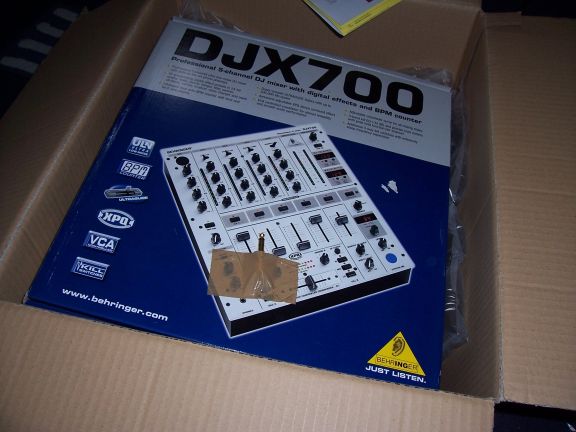
guter tag. erst die sache mit dem prinzen und dann der fee-sau voll eins reingewürgt. und nachdem wir drei stunden aufgebaut haben, kam das dabei heraus:

voller erfolg: kein kurzschluss, kaum software- oder rechnerabstürze, alles irgendwie so, wie wir uns das vorgestellt hatten. die keyboardständer von musik produktiv sind übrigens unschlagbar günstig, stinken aber arg derbst nach altöl. jawohl.
wir warten jetzt mal einfach ab, was da noch so auf uns zukommt…….
[3.12.2006]
so. nach all den jahren kommt die midibox nun endlich zu ehren. das sind die tags für mein ableton-live setup….manno, wurde aber auch wirklich zeit:

[21.1.2007]
Gestern war schon endlich wieder Bandprobe. In Ermangelung meiner Kamera, die einem wahnsinnig kompliziert zu schildernden MANN…SIE IST EINFACH NICHT DA….. haben wir einen Satz höchstspektakulärer Handyfotos gemacht. In Wahrheit war es natürlich alles viel heimeliger, als die Fotos es vermuten lassen.

Um “zuwenig Equippment” oder “Nich’ genug Bier an’ Start” müssen wir uns vorerst jedenfalls keine Sorgen machen. Der Raum ist voll mit Gedöhns.

Der ‘neue’.
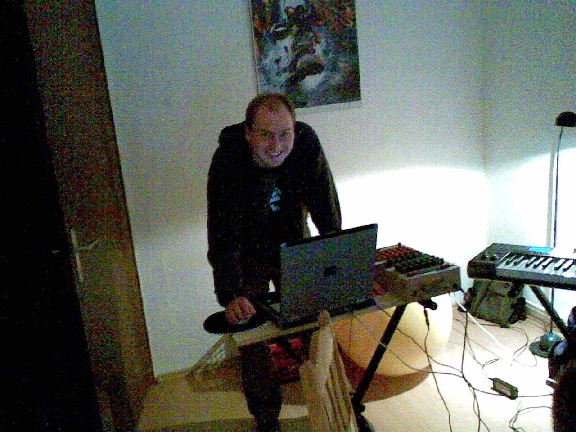
Geilerweise haben wir ALLES mitgeschnitten.
…
Dummerweise ist der ganze Kram völlig übersteuert ![]() , heisst: auf die ersten Takes werdet Ihr noch etwas warten müssen. In zwei Wochen geht’s weiter. Daumendrücken, bitte.
, heisst: auf die ersten Takes werdet Ihr noch etwas warten müssen. In zwei Wochen geht’s weiter. Daumendrücken, bitte.
[3.2.2007]
Ladies and Gentlemen…das erste Dokument unseres Schaffens.
In Ermangelung eines Aufnahmegerätes haben wir zwischenzeitlich die Lautsprecherboxen mit der Digicam gefilmt. Qualitativ zweifelhaftes Verfahren aber allemal besser als die völlig übersteuerte Nummer vom letzten mal.
{mmp3}round2.swf|1.mp3&ph=30&pw=30|First Take{/mmp3}
Was Ihr hier (hoffentlich) hört ist einer der geileren Momente, die beim improvisieren entstanden sind. Von gezielter Arbeit ist noch nicht zu reden, vermutlich auch, weil wir erst zum zweiten mal in dieser Konstellation spielen….Aber da ist Raum für mehr.
P.S.: Das mit der Gitarre is’n Kracher, oder?
[4.3.2007]
Momentan haben wir einen wöchentlichen Probetermin einrichten können. Damit’s nicht so langweilig wird, habe ich von meinem Kumpel Oli dafür ‘nen Satz Floorspots besorgen können. Posen: 1+ mag ich sagen.


[15.4.2007]
Wir haben jetzt offiziell einen Namen:
Wallace.
(Also ‘Wallace’ ohne Punkt,…der beendet nur den Satz, Klar, oder?).
Und während meiner Abwesenheit (Aaabeit zieht eben aaabeit nach sich) haben die beiden Halunken in der Probe ein ganz ahnsehnliches Teil in den Raum geschraubt. Der Track hat noch Ecken und Kanten, aber so wie die beiden heute zustanden (will sagen: verkatert), ist das dennoch eine beachtliche Leistung, ist schliesslich alles live eingespielt.
Der Track heisst ’23’.
{mmp3}round2.swf|23.mp3&ph=30&pw=30|First Take{/mmp3}
[20.11.2007]
Natürlich waren wir in der Zwischenzeit alles andere als untätig. Da waren zunächst zahllose Gigs in Übersee, dazu die Backstageparty für Rockbitch etc.
![]()
Jedenfalls haben wir wieder mal etwas aufgenommen. Das folgende Teil besticht durch einen (ziemlich) geplanten Break:
{mmp3}round2.swf|break.mp3&ph=30&pw=30|First Take{/mmp3}
Und ich weiss: Du wirst sagen “Aber hey, das klingt ja garnich’ wie Scooter und überhaupt.” Richtig. Gut so.
Schliesslich geht es um den Spass an der Sache. deswegen hatten wir tierisch Bock, die Ghostbusters durch den Effektwolf zu jagen (Der Track kommt aus Ableton, die Effekte haben wir ‘Live’ dadrüber geschmissen – Ein Heidenspass). Simon hat dabei getanzt. Stimmung kommt also rüber
{mmp3}round2.swf|Ghostbusters.mp3&ph=30&pw=30|First Take{/mmp3}
der Track ist -Logo- die Titelmelodie vom Film ‘Ghostbusters’ und kommt im Original von Ray Parker Jun. Solltest du kaufen, weil’s ein großartiges Stück ist.
[19.4.2008]
Erster Auftritt!
Wir durften beim diesjährigen Gala Galore spielen. Supergeil
Letze Probe:

Und dann geht’s auch schon los:
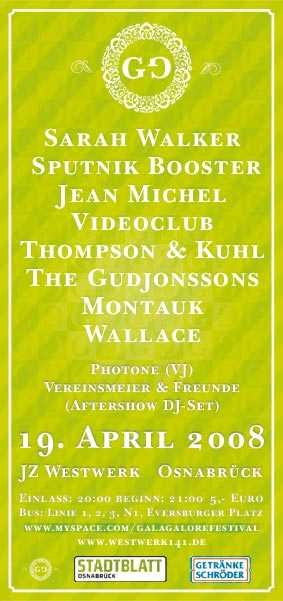
Aufbau: als erste Band hast Du den Vorteil, die ganze Bühne für Dich alleine zu haben…



Backstage gab’s Herforder Bier. Ich wusste gleich: Dieser Tag wird gut.

Gleich geht’s los

Ganz locker mal auf die Bühne kommen und so tun, als wäre man gar nicht nervös.

Erster Auftritt, gleich vor Publikum. Geili




Erster Track (zumindest Teile davon): VintageScanner
[tube]7j_oDTGLdmw[/tube]
D’og ‘d Or
[tube]7j_oDTGLdmw[/tube]
Whaleworkers
[tube]7j_oDTGLdmw[/tube]
Und weil es ja mittlerweile unausweichlich geworden ist, gibt’s uns jetzt halt auch by MySpace. Aber so richtig froh bin ich darüber nicht. Mal ehrlich…..MySpace….welche Irren haben den Dreck denn zusammengeschustert ( Eine fehlende Überprüfung der Dateigröße VOR einem Upload ist da noch das kleinste Problem) ? Jeder, der irgendwie ‘aus dem Bereich’ kommt, MUSS die Hände überm Kopf zusammenschlagen. Benutzerführung from Hell. Das ganze Ding ist zwangsweise kostenlos, weil man für so einen dahingerotzten Müll niemanden finden kann, der bereit wäre, dafür Geld zu zahlen. Müsste eigentlich Scheisspace heissen, wär’ aber wohl zu un-web-2.0-ig. Damn!