This is the ClockBox v3. It’s a tool that creates Midiclock data and sends them out via TRS-A connector and USB. It also provides DinSync compatible tempo data via (1/8″) TS-output.

This is the ClockBox v3. It’s a tool that creates Midiclock data and sends them out via TRS-A connector and USB. It also provides DinSync compatible tempo data via (1/8″) TS-output.

I finally did it and built the smallest possible DJ System I can imagine. Have a look at this video to get an idea of its size and basic operation. It’s an early protoype, a little rough around the edges but it allows you to get a first impression.
The system is based around mixxx running on a Raspberry Pi 4. It’s battery-backed and allows for standalone operation of ~2.5 hours. It can be connected to a power outlet anytime for uninterrupted operation over a longer period. It features 2*mono out and allows to be connected to a mixing desk or an active speaker/ boombox.
Continue readingThe following script is always running but executes given commands only once after iobroker restarted (either via ‘iobroker restart’-command or via a system’s reboot). It does not need any additional objects etc. In this special case it checks in intervals if the Zigbee adapter is running, then restarts the adapter once (because of an issue that’s not part of this post). Please keep in mind: The script also executes every time it is saved.
/*
To run once after iob start / restart / system reboot.
By using an interval with a simple logic
the script can run infinetely but only executes the given actions once.
*/
const CHECKINTERVAL_ZIGBEE = 7500; //minimum. Query-command is SLOW
var bRunOnce = false;
let waitforZigbeeRunning;
let waitforZigbeeRestart;
let mainInterval = setInterval(function(){
if(!bRunOnce){
bRunOnce = true;
waitforZigbeeRunning = setInterval(function(){
//exec is SLOW
exec("iob status zigbee", function (error, stdout, stderr) {
if(stdout.includes('is running')){
console.log('zigbee adapter detected as running. clearing checker-interval');
clearInterval(waitforZigbeeRunning);
waitforZigbeeRestart = setTimeout(function(){
console.log('run command 10 sec after clearing checker interval');
exec("iob restart zigbee", function (error, stdout, stderr) {});
sendTo('whatsapp-cmb.0', 'send', {
text: 'zigbee restartet 120 sec after clearing checker interval',
});
}, 120000);
}else{
//console.log('zigbee adapter not running yet');
}
});
}, CHECKINTERVAL_ZIGBEE);
}
}, 1000);Es gibt so etwas wie eine regelmäßige Bandprobe, bei der ich mitmache. Es passieren Sachen im Umfeld von improvisiertem elektronischem HipHop- oder so. Ich spiele ClockBox und Sampler. Mein musikalischer Input hält sich im Rahmen, aber ich stehe nicht im Weg rum und habe die Midi Clockbox entwickelt, die das ganze Gerümpel synchronisert. Und manchmal bringe ich Bier mit. Deswegen werde ich geduldet.
Mein Zeug steht in der Mitte vom Bild.

Es gibt bereits einige Ansätze dafür, allen gemein ist aber, dass sie nie erfolgreich waren: Ich suche schon sehr lange ein absolutes Mini-Mischpult mit Headphone-Cue. Gibt es nicht für schmales Geld und in der benötigten Größe. Also los, dieses Mal muss es klappen.
Die Basis dafür sind zwei identische Stereo-Mixer-Module von Aliexpress, Einzelpreis ca 8€.
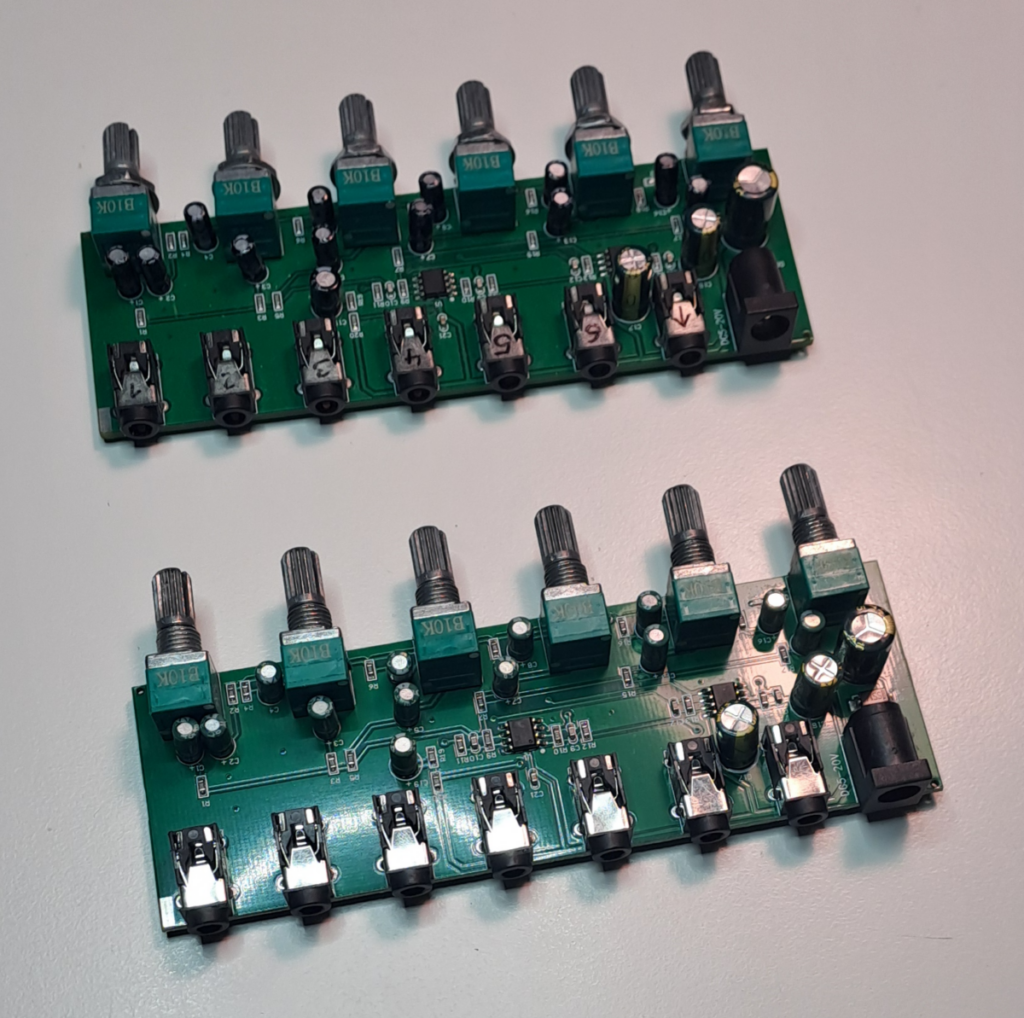
These are the instructions to get openFrameworks 0.12.0 on a Raspberry Pi 4 with Raspberry Pi OS 64 bit. These commands are based on a completely new system; meaning: your RPI just booted into an x-desktop for the first time from a freshly written sd-card or USB-stick. The process of downloading and building openFrameworks will take ~35 minutes. It’s completely unattended. At the end of the process you will be greeted with a running example-app.
sudo apt-get clean -y
sudo apt-get update
sudo apt-get upgrade -y
URL=https://github.com/openframeworks/openFrameworks/releases/download/0.12.0/of_v0.12.0_linuxaarch64_release.tar.gz
curl -L -o ofx.tar.gz $URL
tar -xf ofx.tar.gz
rm ofx.tar.gz
mv of_* openFrameworks
cd openFrameworks
export OF_ROOT=$(pwd)
cd $OF_ROOT/scripts/linux/debian/
yes y| sudo ./install_dependencies.sh
pkill yes
# add jack for compiling midistuff
cd $OF_ROOT/libs/openFrameworksCompiled/project/makefileCommon/
sed -i 's/PLATFORM_PKG_CONFIG_LIBRARIES += libcurl/PLATFORM_PKG_CONFIG_LIBRARIES += libcurl\nPLATFORM_PKG_CONFIG_LIBRARIES += jack/' config.linux.common.mk
# make Release -C $OF_ROOT/libs/openFrameworksCompiled/project
cd $OF_ROOT/examples/3d/3DPrimitivesExample/
#for ssh:
export DISPLAY=:0
make && make RunRelease
Nach dem Einzug ins Haus und den ersten Wochen der Neuorganisation wurde klar, dass wir unser Grundstück irgendwie nutzen wollen. Der Garten war noch eine komplette Mondlandschaft und es war völlig unrealistisch, irgendetwas anzugehen, dass mehr als ein Provisorium darstellen würde. Aber ich wollte un-be-dingt soetwas wie eine Terrasse haben. Deswegen flugs zum Baumarkt und Holz geholt. Kann ja nicht so schwer sein.
War auch nicht schwer. Nur anstrengend. Und ein Wochenende später hatten wir eine Terrasse Platform.

As stated an multiple occasions, I am doing live visuals every now and then for various events. Most of my footage is based on shaders. In (very) short: These are programs that are executed on your graphics-card and create visuals in real-time instead of playing pre-made videos. Extremely interesting and extremely nerdy. You might want to check out https://glslsandbox.com/ to get an idea. However, trying to run shaders on, for example, a Raspberry Pi 4 instead of a top-tier Macbook pro has a huge amount of its very own quirks. Playing videos on an RPI4, however, doesn’t cause too many problems.
Continue reading