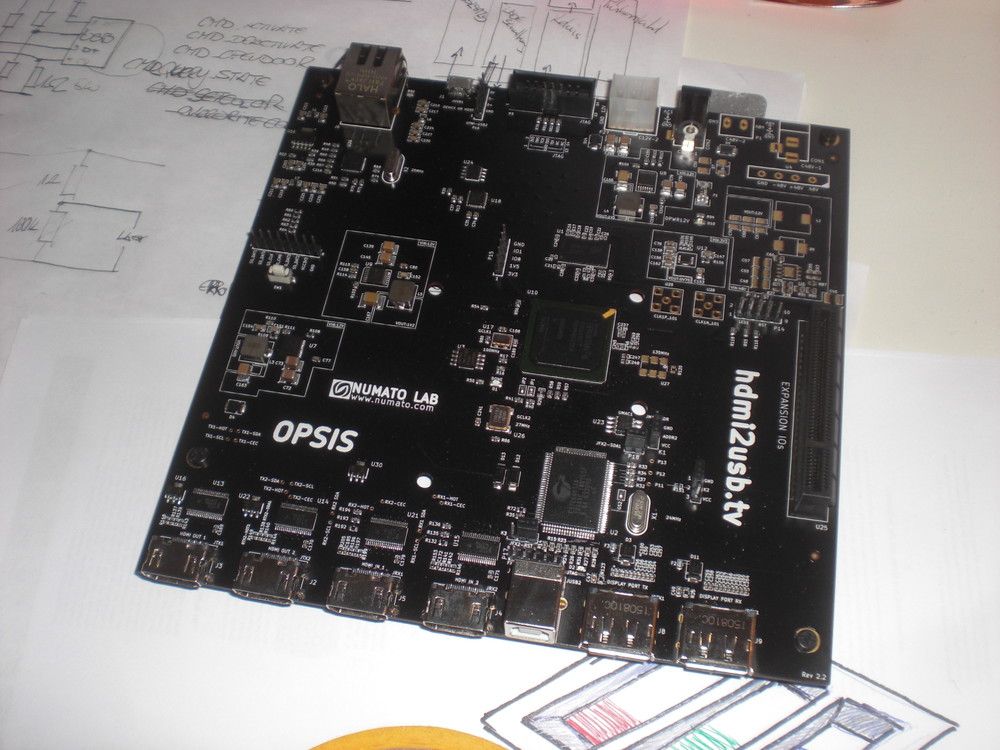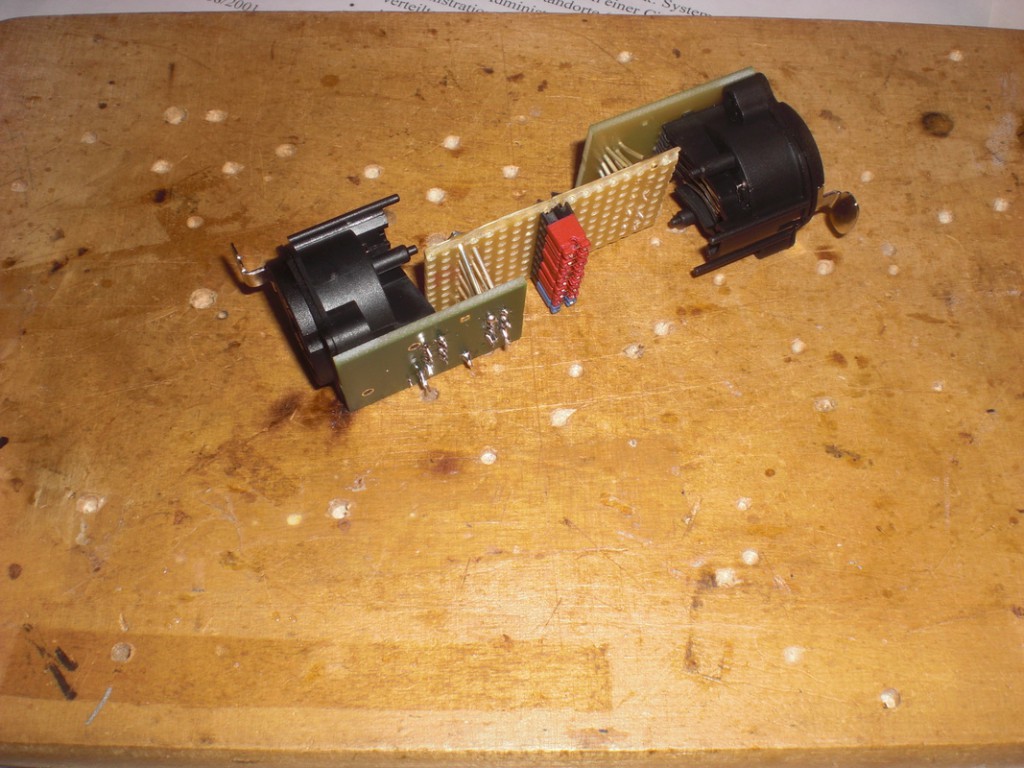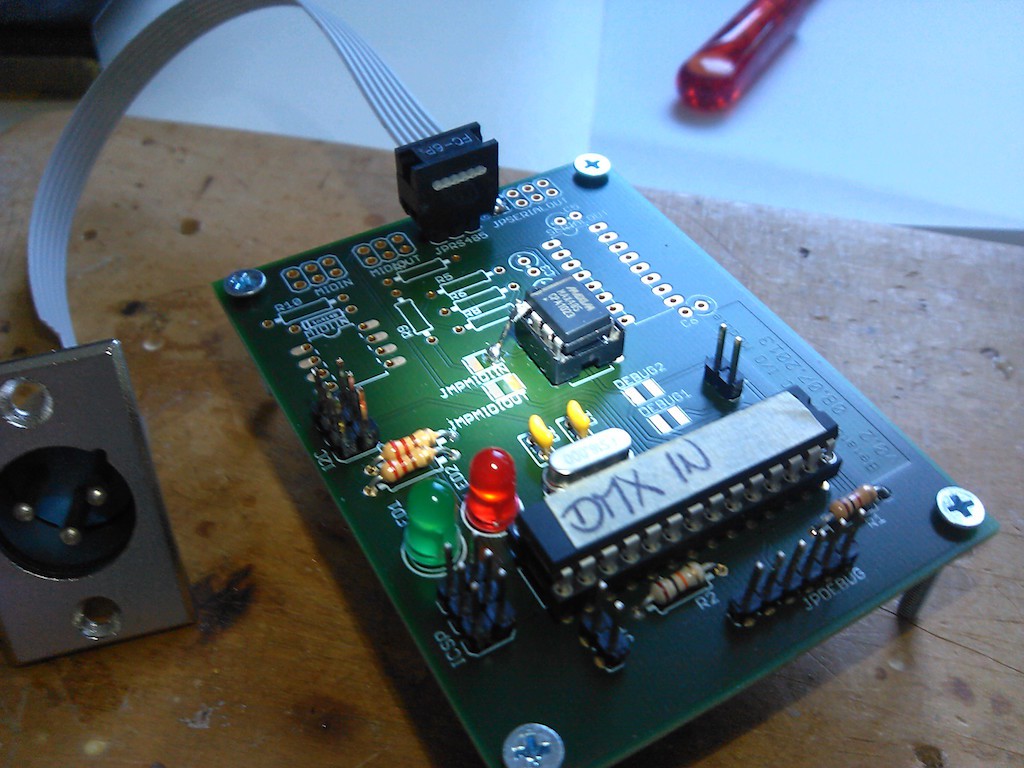Gnihihi…
Endlich. End – lich
Eine Station, um Mobiltelefone, E-Zigaretten, etc. aufzuladen. Mit Glitzer dran. Und sie ist uns richtig, richtig gut gelungen. Mein Job war die Entwicklung der Mimik (Systemarchitektur, Elektronik, Software, …). Das schicke Gehäuse haben die Jungs von LOB entwickelt.
Die Ladenbauer haben’s gerade abgeliefert. Es war ein gar nicht mal so einfacher Weg bis hierhin, aber jetzt sind die ersten Geräte online und ich bin enormst gespannt, was an Feedback hier aufschlägt. Die Prototypenphase war auf jeden Fall ziemlich vielversprechend. Zwei, drei Sachen habe ich bereits auf dem Zettel. Nichts davon qualifiziert sich aber gerade als Showstopper. Daumendrücken. Und das Ding sieht so geil aus =) .