tl;dr: Reloop’s new low-range controller ‘Buddy’ does not completely work with Native Instruments Traktor out of the box. This post provides a solution in form of a Python script.

Reloop doesn’t make it especially easy to identify but in the end the Reloop Buddy is nothing more than a simple Midi Controller. The device is especially appealing to me since it balances the perfect combination between size and function. However, there are two things that cause problems when you want to use it together with Traktor: The Tempofaders send 14bit Midi values (Traktor cannot deal with those) and the jogwheels show a massive stickerdrift which I couldn’t fix with Traktor’s own settings. Everything else is just simple 7bit Midi and easy to map.
In order to tackle those issues I built a Python-Script (python3) that acts like a shim between the software and the controller. most Midi-messages are simply passed through but those coming from the tempofadere and jogwheels are processed in a way that Traktor can handle them.
The code can be found over at GitHub
Right now (February 2021) the code relies on hardcoded names for the Midi-ports. You need 2 (virtual) Midiports to run the script. On a Mac, open the Audio-Midi-Setup and select ‘Window | Midi-Studio’. Double-click on ‘IAC Driver’, then switch view to ‘Ports’ and make sure you have at least 2 busses available:
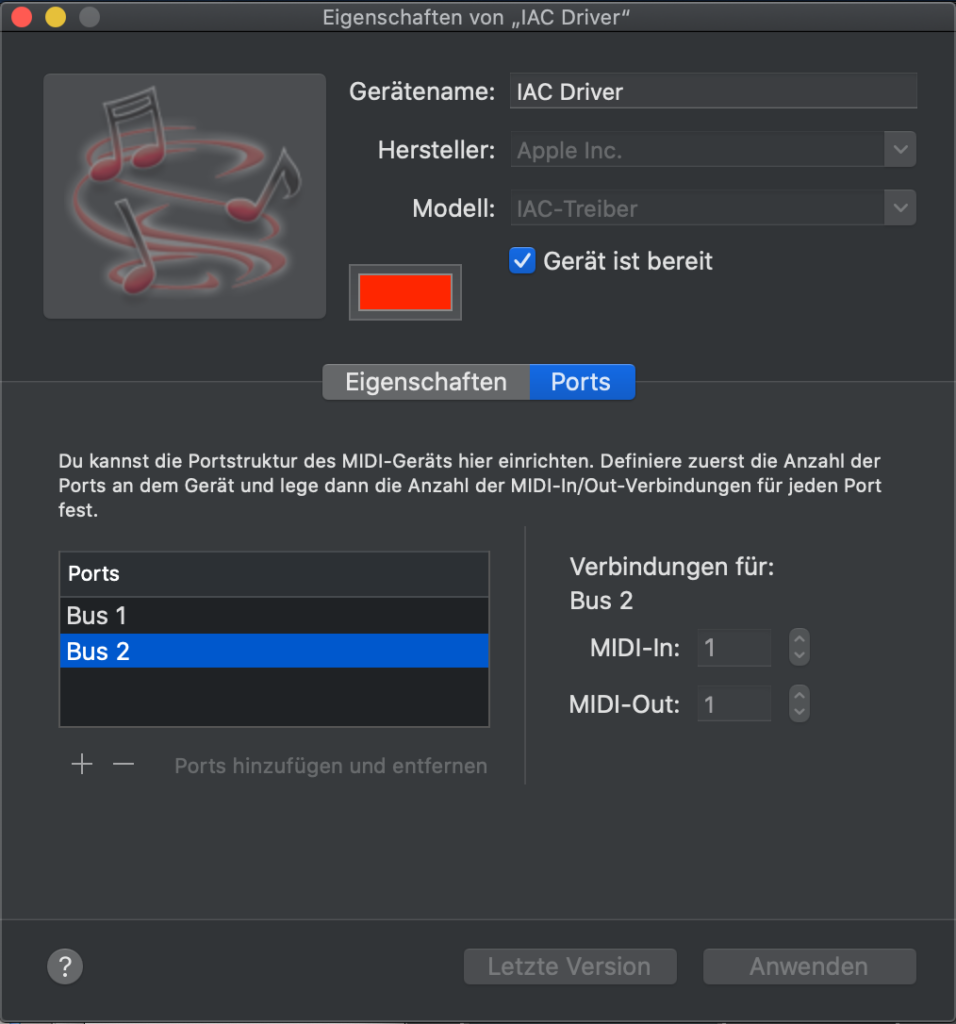
Now, open Traktor’s Controller Manager and -if not already done- create a new Controller Mapping based on ‘Generic Midi’. Give it a sensible name (I chose ‘Reloop Buddy Mapping’) and select your newly created IAC Driver Bus 1 as In-Port, and IAC Driver Bus 2 as Midi-Out.

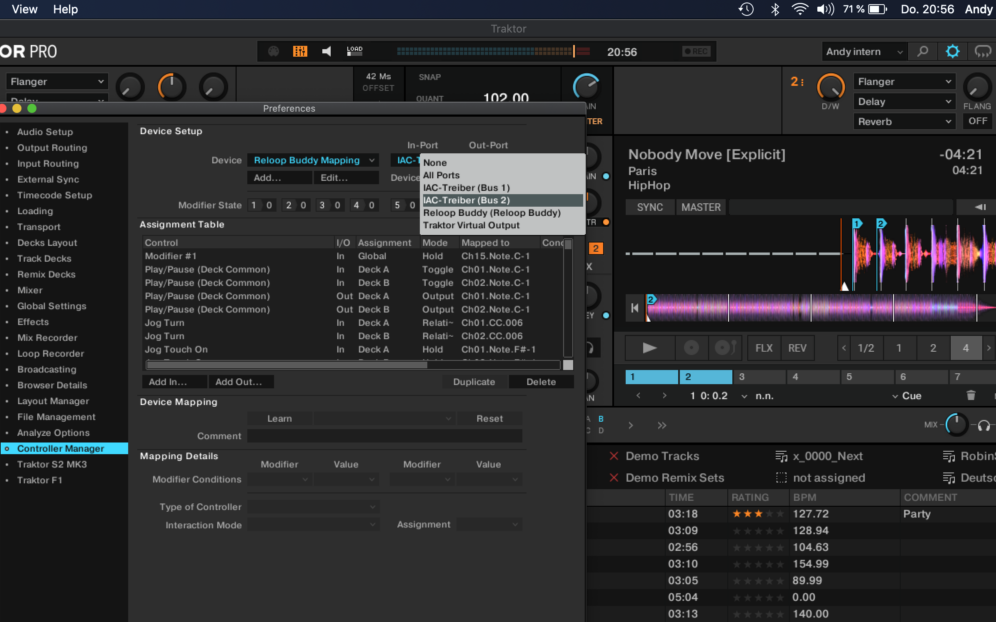
Now connect the controller to your computer and run the script from Terminal: python3 midiFilter_2.py
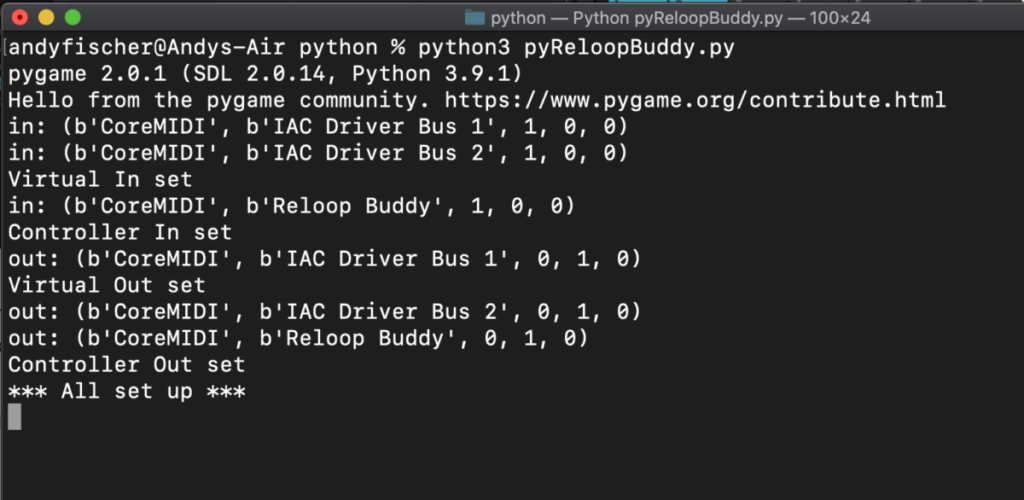
The script spits out some basic pieces of information but the important part is at the end: *** All set up *** indicates that things are ready to go. Keep that window open and create a new mapping to rock your next DJ set =). If you don’t want to start at zero you can get my mapping-file from my GitHub repo
Feel free to contact me if anything is left unclear.


Hello,
Thanks for writing this article.
Does the reloop buddy works perfectly on Traktor with your script?
Could I also make it work?
Thank you
I’m interested in buying the Reloop Ready to use with Traktor, but I can’t find any info about the midi messages it sends. Do you think it will have the same 14 bit problem that the Buddy has?
Script ran ok. When I stopped the script Traktor wouldn’t recognize input from the controller. Do you have to leave the script running for both mapping and playing (to read any input from the controller)?
Following my earlier comment, I’ve now bought a Reloop Ready, and can confirm that I’m having issues mapping the tempo adjust in Traktor. Using the expected settings (fader/knob mode, direct interaction), the tempo in Traktor will move position about 5 times quicker than the actual controller movement, and then ‘wrap around’ back to the top/bottom, such that one full adjustment of the controller (from top to bottom) results in about 5 wrap arounds in Traktor. I suspect this is because of the 14 bit issue described by Andy.
I’ve not played with it much yet, but I also couldn’t map LED outputs to the pads. Do you know what the values might be in Traktor? I wonder if the Buddy uses the same values.
I’ve managed to get the LEDs to work. I will be posting a mapping on DJ Tech Tools in the near future
Hello Rich, I would like to do the mapping for the Reloop Ready, too. Could you help me? My email is fabio.freddi@gmail.com, thank you if you can help me. Best regards,
Fabio
Hey Fabio, sorry, for having you wait for your comment to unlock. It simply slipped under my radar. Do you. still need help?
Hello Andy thanks for your work, I am totally new at mapping and I am trying to follow your instructions to map Reloop Ready: could anyone help me? Thank you very much
hello,
is your script still working in 2024 for traktor pro 4 ?
txh a lot
Hey, sorry your comment got lost under tons of spam.
It should work, however: I cannot test since I switched to another software
So, someone has tested it against Traktor Pro 4? Does it work or require some adjustments?