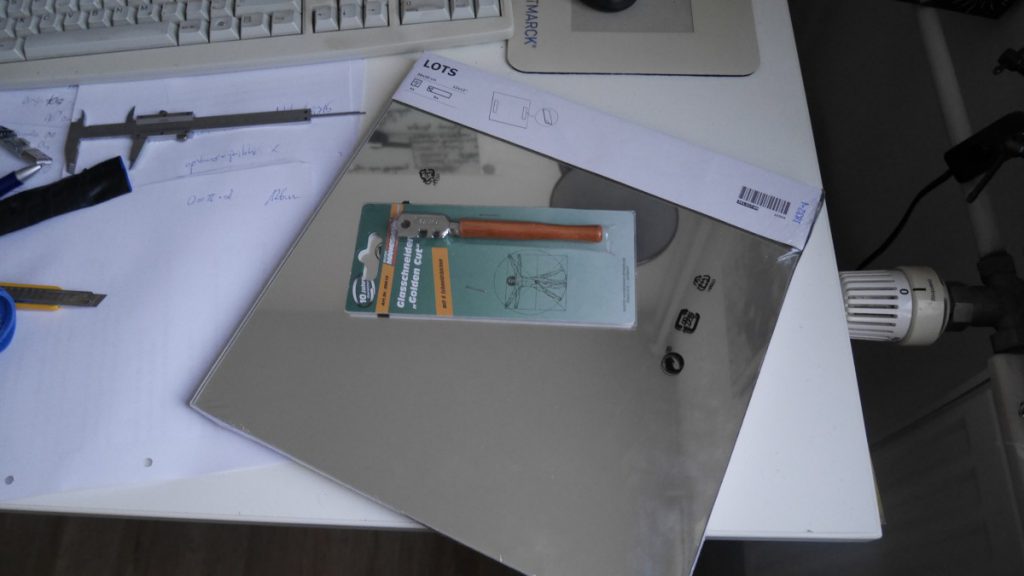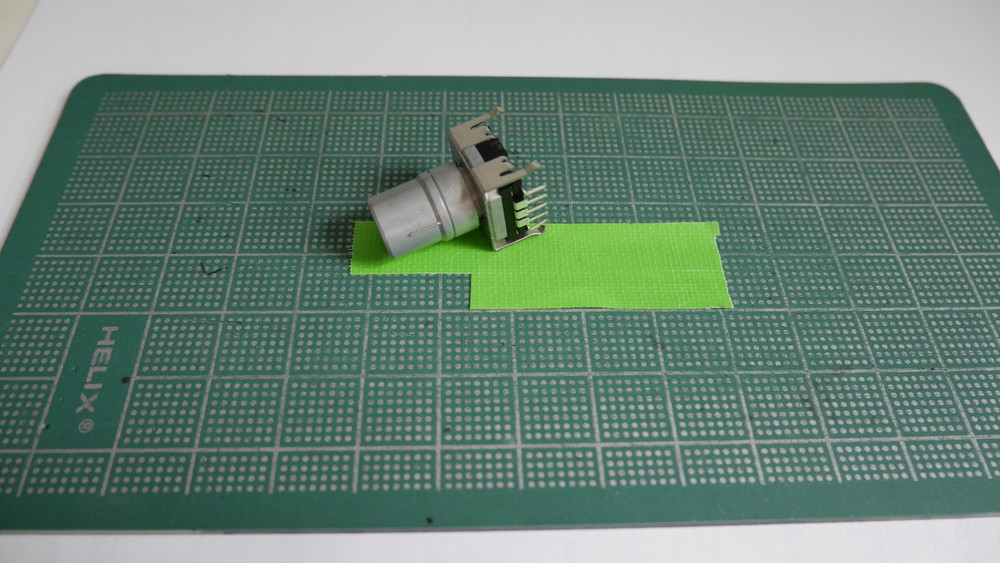-
Neueste Beiträge
- ClockBox v3
- The smallest possible digital DJ-Setup
- iobroker autostart script
- Use FFmpeg to record from webcam, pipe output to FFplay
- Der Branko
- Therapy
- Misch-Mischpult-Pult
- Unattended installation of openFrameworks 0.12.0 on Raspberry PI 4
- AMEOS Osnabrück, Station G2 – eine Rezension
- Terrasse / Plattform
Latest Insta
Latest Toots
Das Stück Plastik, das ich seit ~15 Jahren mit mir im Rucksack herumtrage, habe ich gerade verwendet, um ein Leck am Kondenswasser-Überlauf meiner Heizung zu ... macGyvern. Nimm DAS, Marie Kondō.
Disguise's the limit
Münsterland ist anders
Ich besitze eine unnatürlich hohe Anzahl an Dreiersteckern.
Steter Tropfen höhlt das Eichhörnchen
Kategorien
Random Posts
Schlagwörter
Ableton arduino ArtNet Audio BCF2000 Behringer BetaTouch ccc diy DJ DMX Dritte Hand GrandMA onPC hack Handyladestation I2C Java Klebrium midi Midi Fighter Midifighter Mixxx mono Native Instruments Neo 3D Printer OBS omxplayer openFrameworks Osnabrück Raspberry raspberry pi Reloop Buddy Resolume rpi Smartphone Mount Syphon TCPSClient torq touchosc touchscreen traktor usb vdmx VJ VolumioBlogroll
- 0 to 255
- Ableton Blog
- Ableton Cookbook
- Admiral Don
- Amy makes Stuff
- Archimago
- Attraktor e.V.
- Battle Ram
- Beinverlängerung
- Bestatterweblog
- Blogrebellen
- Blondihacks
- Boris Werner
- Brian Madden
- Bromium
- Cachys Blog
- Citrix Blogs
- Corvintaurus
- Create digital motion
- Create digital music
- Crocodile Andy
- Dart Mobo
- Delamar
- Der Shopblogger
- Dietsches Pools
- Digital DJ Tips
- DJ Tanith
- DJTechtools
- DockCross
- Electru
- Engineer's Tribune
- Eternal Jukebox (working 2024)
- Event Elevator
- FFmpeg explorer
- Fingers Welt
- Fischertechnik Museum
- Flazer
- Fräulein Krise interveniert
- Fresno Pools
- Glumm
- Hackaday
- Hacked Gadgets
- Hans Wurst
- Helping Hand
- Humans of New York
- Ijon
- Keine Ahnung von gar nix
- Kermit on Tour
- Kingsway music library
- Klabusterbeere
- Kotzendes Einhorn
- Kraftfuttermischwerk
- Krohnewerk
- Landshut 77
- Laura Kampf
- LawBlog
- Lektion des Tages
- LoadingPoint
- Mark Russinovich
- Mashup Germany
- MC Winkel
- Mercedes Benz mixed tape
- Metallmodellbau
- Mohit Bhoite
- Nerdcore
- Nichtlustig
- No Breasts no requests
- Notaufnahmeschwester
- Onkel Michael
- Paleofuture
- Patchbox OS
- PCBWeb
- Photo Pea
- PrintRbot
- Punished Props
- RC-Car-Museum
- Retroreversing
- Robot Room
- Ruthe
- S3cur1ty
- Sau dumm
- Scanlime
- Schwarzwaldklinik
- Search Virtual Desktop
- SerialTerminal
- Shakal
- Skull Security
- Soldernerd
- Solidoodle 3d Printer
- Stefan Niggemeier
- Svenska Dansband
- Tarekith
- Taxi Blog
- Testspiel
- The colors of motion
- The ultimate SMD marking DB
- Thingiverse
- Tom Cosm
- Tour-Blog
- Wire to the ear
- World's worst records
- Yugoslavian MOTU Bootlegs
- µCapps
Meta