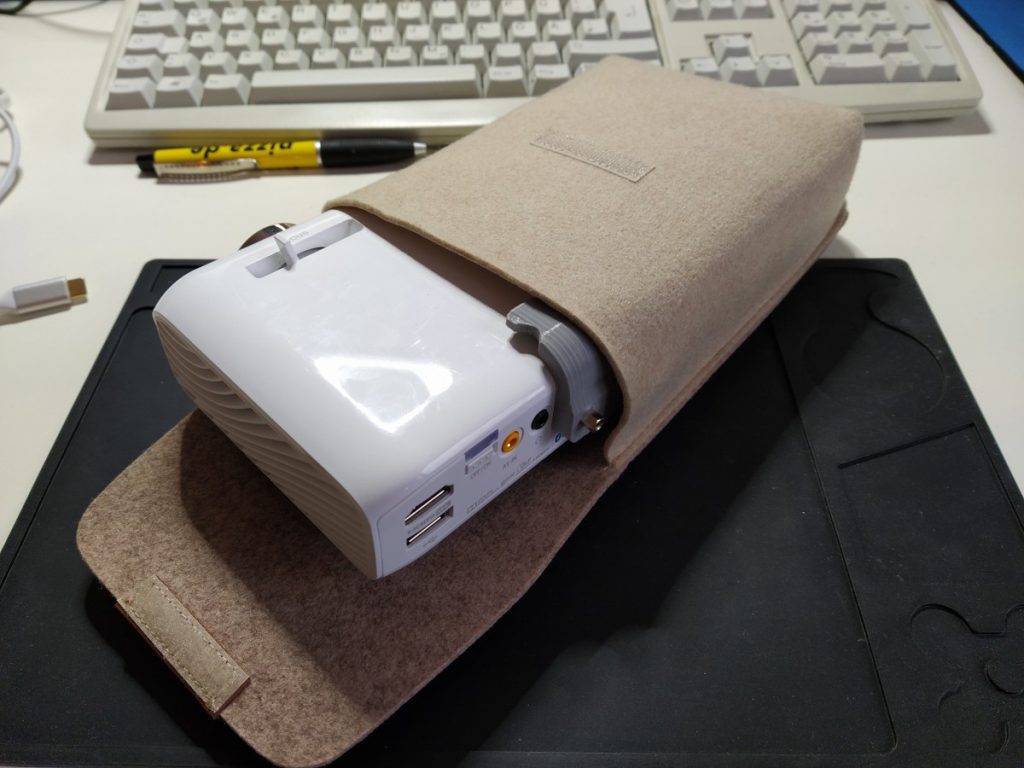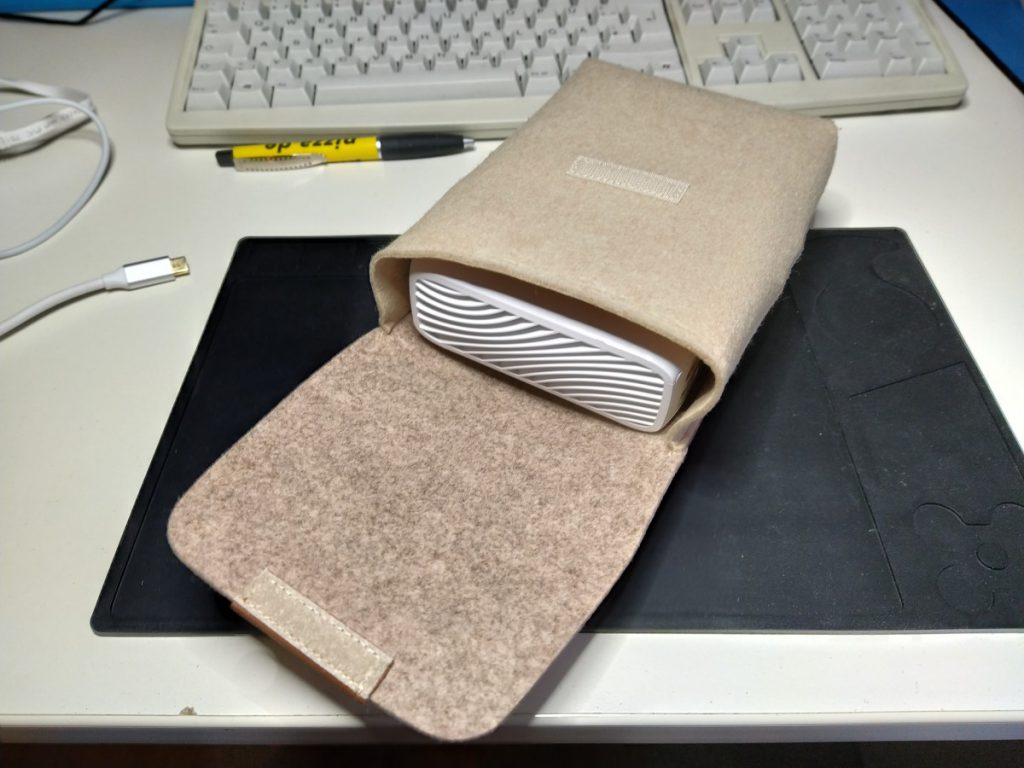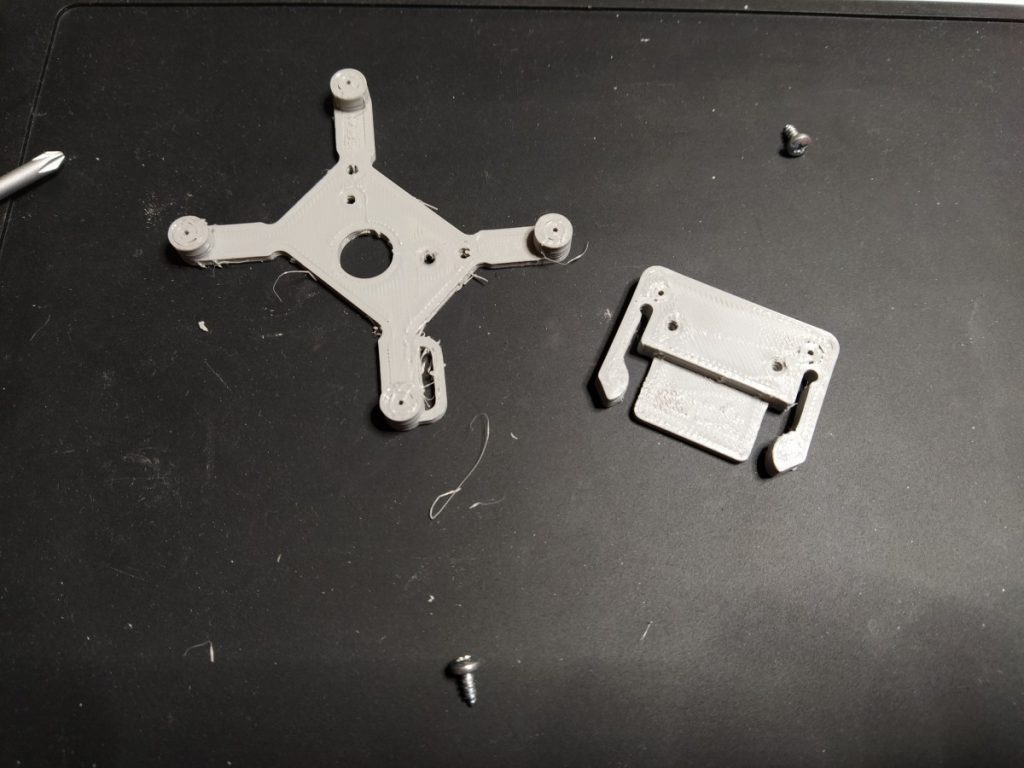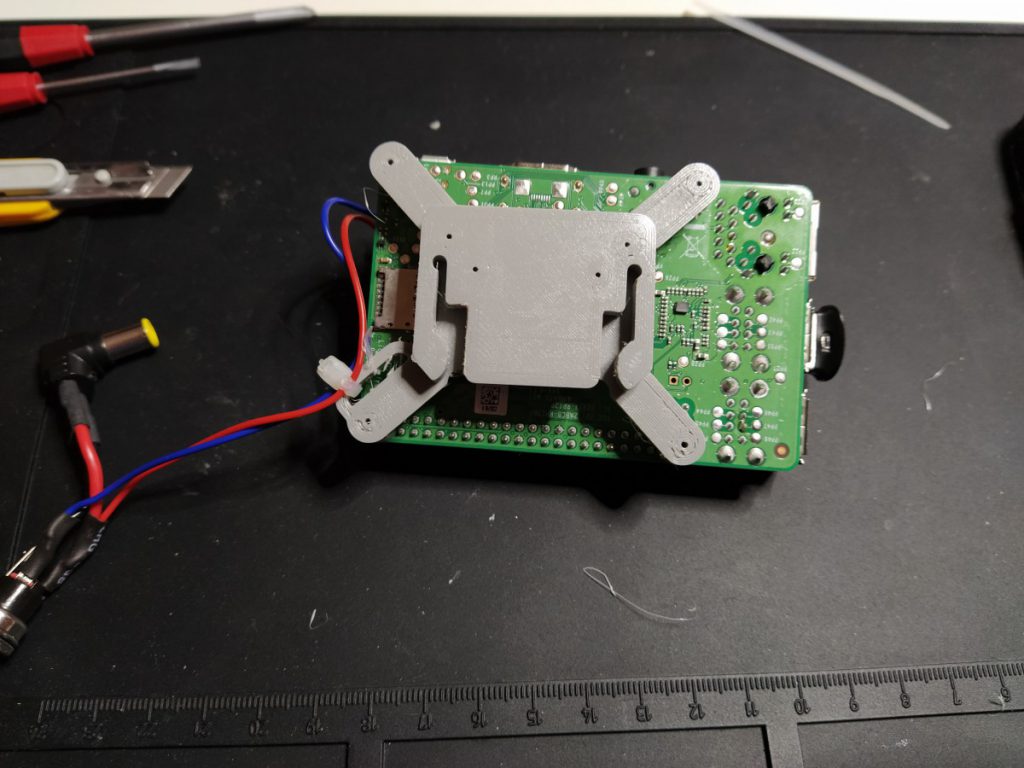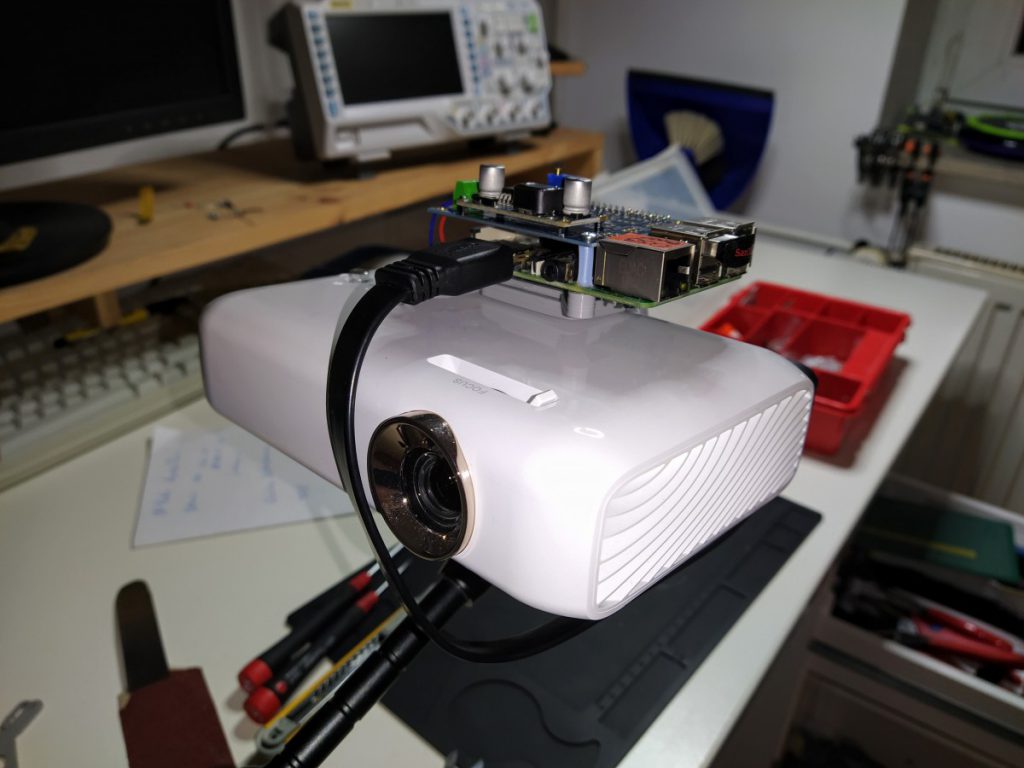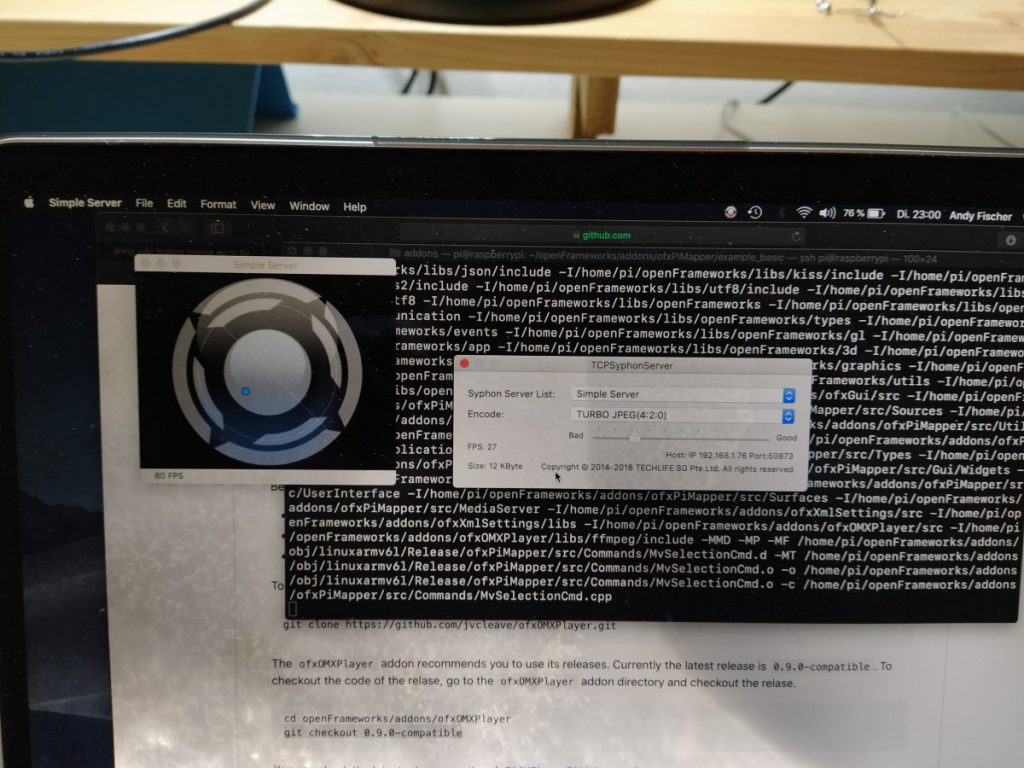Without that Corona-thing it’s about once a month that I am deejaying in my favourite bar in my hometown (Trash in Osnabrück). Few months ago I bought a projector which I am using to do live visuals in parallel. It took me some time to figure it out but I think I found the setup with the best possible balance between transportability and useability.