Das Video, was da auf die Leinwände projiziert wird, habe ich vor Jahren mal mit Powerpoint zusammengeschustert

Das Video, was da auf die Leinwände projiziert wird, habe ich vor Jahren mal mit Powerpoint zusammengeschustert

In den Katakomben meines Fileservers habe ich noch Bilder von längst vergessenen Events gefunden. Eins davon ist das Terrassenfest der FH Osnabrück aus dem Jahr 2010. Zu der Zeit habe ich noch in OS gewohnt, es war also fast vor meiner Haustür. (Selbst Orte, die ‘weit weg’ sind, befinden sich in Osnabrück quasi vor Deiner Haustür; Es ist halt alles eine Frage des Maßstabs.)

Backed up the Crowdsupply campaign around November 2015 and finally (May 2016) got my shiny new Numato Opsis
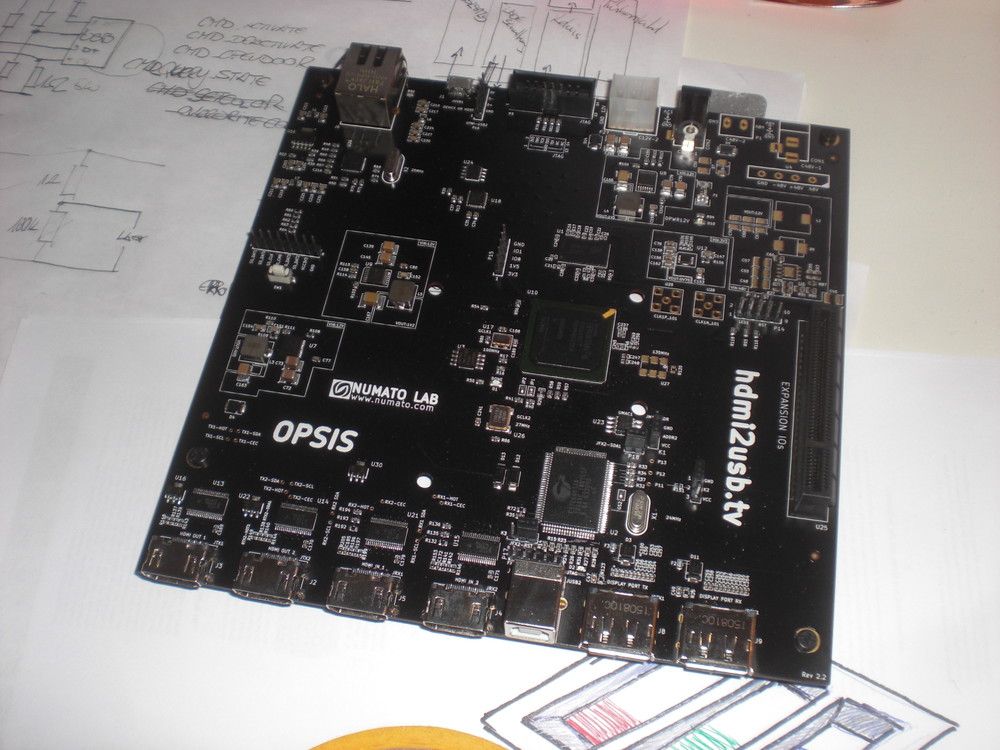
This script is quite helpful when you want to run the TCPSClient (beta 3) somewhat completely unattended.
If the program hangs up, fails or anything doesn’t work as expected the CPU load increased drastically. This is taken as an indicator and the TCPSClient will be terminated and restarted.
!/bin/bash
PROCESSNAME=TCPSClient.bin
CPU_USAGE_THRESHOLD=1010
declare -i MULTIPLIER=10
killall -v $PROCESSNAME
sleep 3
while true; do
if ps ax | grep -v grep | grep TCPSClient > /dev/null
then
CPU_TEMP_USAGE=$(top -bn1 |grep TCPSClient | awk -F' ' '{print $9}')
CPU_USAGE=$(echo "scale=2;$CPU_TEMP_USAGE*$MULTIPLIER"|bc)
CPU_INT=${CPU_USAGE%.*}
if [ $CPU_INT -gt $CPU_USAGE_THRESHOLD ] ; then
echo KILLING
killall -v $PROCESSNAME
sleep 3
fi
else
/home/pi/TCPSClient/TCPSClient.bin &
sleep 3
fi
done
This is one of the very few Linux scripts I did. Be gentle. Feel free to contact me if there are questions, suggestions, etc.
Wieder einer dieser Adapter, die man eigentlich niemals brauchen sollte.
Es ging darum, einen HDMI-Extender auf Herz und Nieren zu prüfen, bzw mögliche Fehlerquellen und Signaleinstreuungen zu eliminieren. Das Teil stellt eine eine 1:1 Verbindung zwischen zwei RJ45-Buchsen her. Als Gimmick kann man jede Ader per Jumper auftrennen.
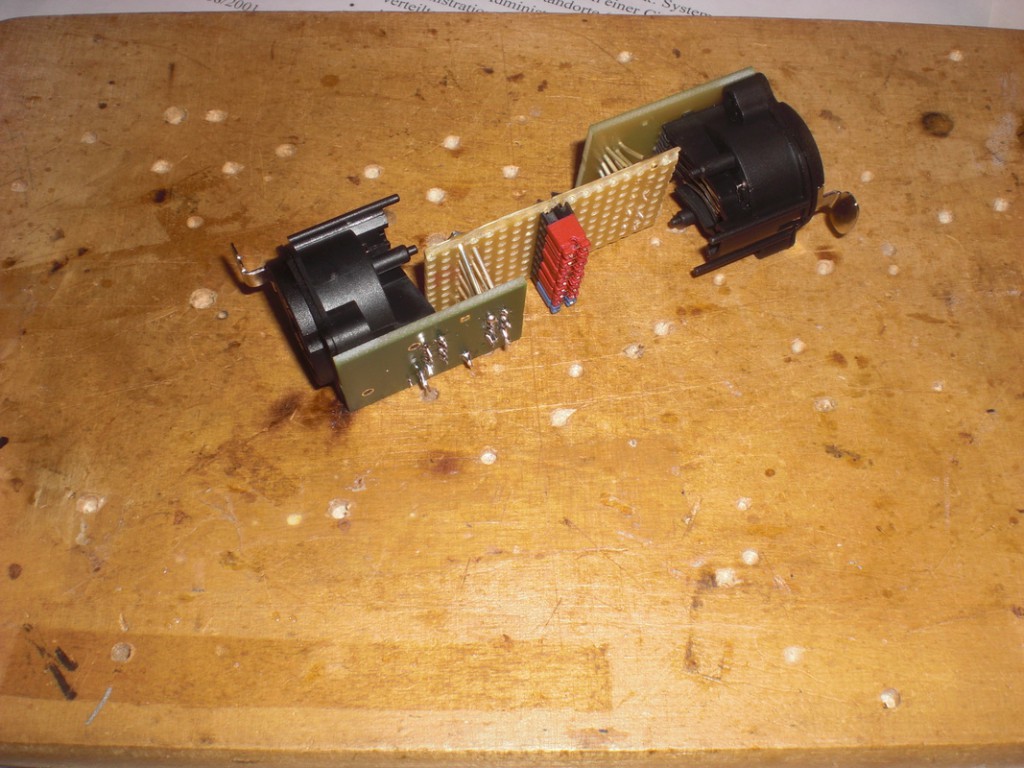
<TL; DR> I’ve built a TCPSyphon Server myself in Java and tried to circumvent some of the flaws of the original Version </TL; DR>
Maybe you heard about Syphon. “Syphon is an open source Mac OS X technology that allows applications to share frames – full frame rate video or stills – with one another in realtime” (Link). It was originally intended to only work locally and not be shared between different Hosts on a Network. Fortunately someone took care of this and built a set of applications to share “Syphon data” between multiple Computers. Actually it doesn’t: It renders local Syphon data into single images (jpeg, for example), applies a compression and sends them over the network. Anyways, this is one of the applications you don’t get around as a VJ. You just HAVE to have it: TCPSyphon.
The person behind the TCPSyphon-apps also built a client for the Raspberry Pi. The TCPSClient. Now things become really interesting.
This idea caught me a while back and it took quite some effort to rebuild it from the leftovers a few days ago. Kids don’t forget: The only difference between noodling around and being a true specialiologist (they don’t call me “Doktor Andy” for nothing) lies in a reusable form of documentation. Fortunately I got this website. What would I do without it.
<TL; DR> video from Mac to Raspberry via network</TL; DR>
The approach uses Syphon, Open Broadcaster Software (obs), nginx and Omxplayer. I guess this ain’t too revolutionary. Using RTMP is quite a common task to distribute video. But it’s a good idea to have it all written down at least once. Furthermore I couldn’t find any kind of writeup like this covering this topic so … it’s okay.
Okay. Next try on projectionmapping. I already experimented with this a while back but didn’t come very far.
For now, some well-meaning soul equipped me with a used projector. First Thing: put it in the right Position.